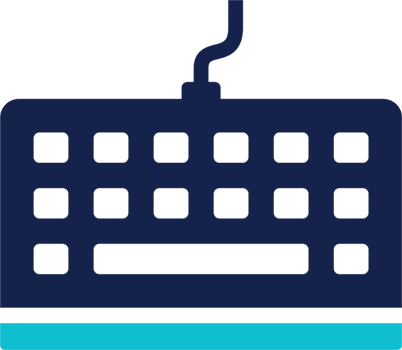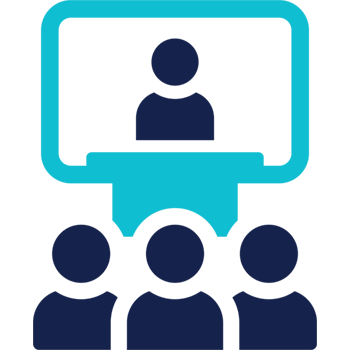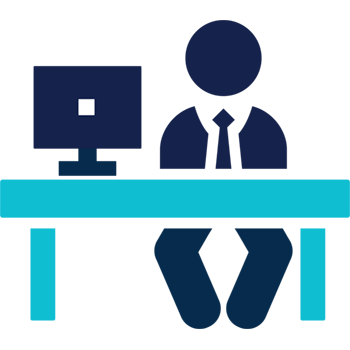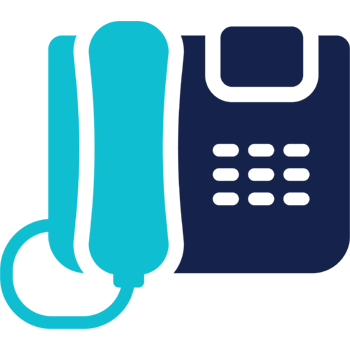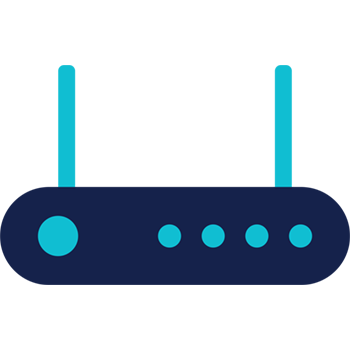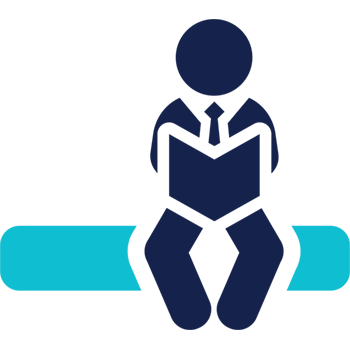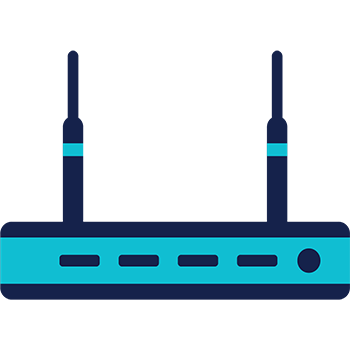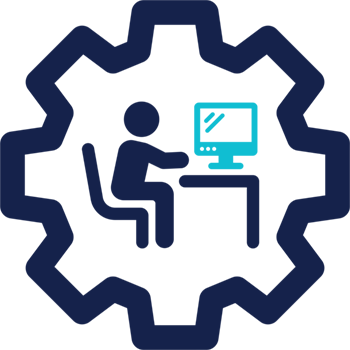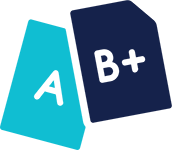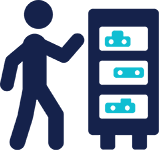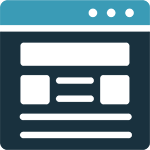Yeastar P570
Contact us


- Base Users / Max Users 300 / 500
- Max Concurrent Calls 60 / 120
- Base / Max Call Center Agents 300 / 500
- Max FXS Ports 16
- Max FXO/BRI Ports 16
- Max GSM/3G/4G Ports 6
- Max E1/T1/J1 Ports 2
- Expandable D30 2
We are very proud to announce the whole-new Yeastar P-Series PBX System. Better suited to varied needs and higher expectations from today’s small-to-medium enterprises, P-Series PBX System boosts greater functionality, optimal usability, and superior user experience to perform beyond any average PBX system.

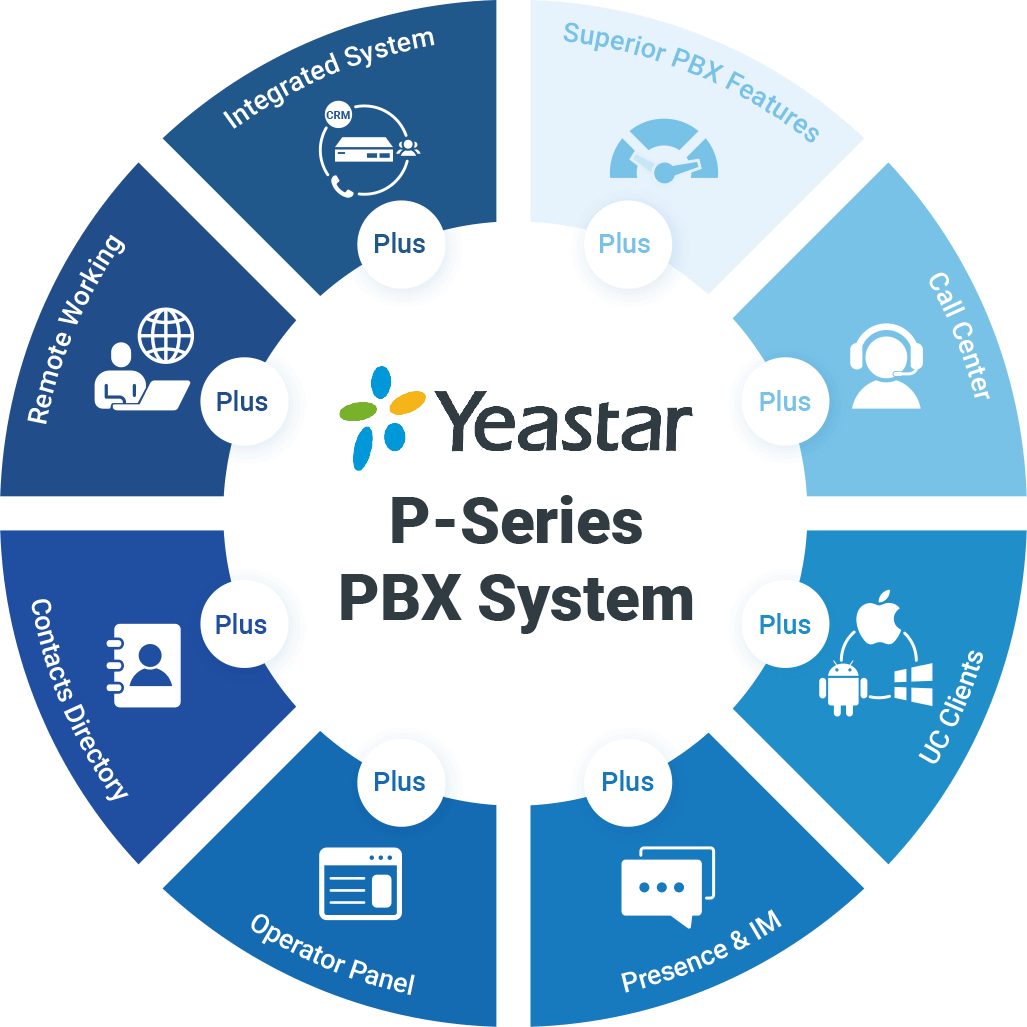
Fresh, Modern, and User-Friendly Interface
Ensure simplicity and clarity for both administrator and employee users with responsive design, live graphs, clear navigation, etc.
NFC Write/Read for IP Address Configuration
Simply scan the Yeastar logo on the appliance with the NFC function on your mobile phone and quickly configure the PBX’s IP address from your phone.
Role-based Granular Permission
Assign employees different user roles to grant specific access privileges to the right individuals while everyone can manage their own settings.
Extension Group for Extra Flexibility
Add users to extension groups, make them visible to designated people, and customize their permissions according to various business needs.
Smart Voicemail Handling
Customize greetings according to the extension status and choose how to be notified when receiving a voicemail based on user preferences. Voice message greeting can be customized according to extension status.
Expanded Presence Status Options
Take advantage of enriched presence status, use temporary settings to cope with more scenarios, and switch agent status automatically.
Superior PBX Features
P-Series PBX System delivers more than SMEs expect from any average business phone system in terms of functionalities. From the must-haves to the nice-to-haves, the full feature set can handle not only daily business calls but also sophisticated call operations, catering to a vast majority of SMEs’ communication needs. At the competitive price, SMEs get a premium solution with IVR, call queue, call recording, conference, and other advanced PBX features.
Call Centre
P-Series PBX System introduces an inbound call centre solution to improve agent efficiency, responsiveness, and ultimately customer satisfaction for SMEs running service centres. Besides standard communications features, Call Distribution, Queue Panel, Wallboard, SLA, and Call Reports are all designed to support more proactive performance monitoring, reporting, and management.
UC Clients
Designed to enhance communication experience and efficiency, Linkus UC Clients allow P-Series PBX users to easily access a comprehensive suite of calling, conference, voicemail, presence, enterprise contacts, collaboration from a single interface using mobile phones, desktops, and web browsers. Employees can stay connected with colleagues and customers where, when, and however they prefer.
Presence & IM
As fundamental parts of unified communications, Presence and IM help SMEs realize contextual collaboration and level up productivity. The Presence feature in P-Series PBX comes with rich information about users’ availability and great flexibility in switching the status while the IM feature, along with file sharing, complements other forms of communication and encourages employee engagement.
Operator Panel
The Operator Panel is a visualized console for corporate operators and receptionists to quickly handle incoming calls based on the real-time availability of employees. They can simply drag and drop on the panel to dispatch calls to extensions, ring groups, and queues. Besides, the flexible role-based permissions make it helpful under various scenarios by facilitating great effectiveness.
Contacts Directory
P-Series PBX System makes it easy and intuitive to organize contacts for SMEs. Users can both add external contacts to create a centralized, company-wide directory and manage their personal contact entries, benefiting from the caller ID match and speed dial. Either company or personal contacts will be synced across Linkus UC Clients, enabling easy access and dialling for in-office, mobile, and remote workers.
Remote Working
P-Series PBX System helps SMEs adapt to the new normal of working from home by enabling BYOD mobility, reducing security and network administration challenges, supporting remote control and management, and combining team collaborations. With teleworking-friendly features available out of the box, the dispersed teams unified under the same PBX system can remain engaged and productive.
Integrated System
Besides built-in functionalities, P-Series PBX System also works perfectly with 3rd party systems, including standard SIP endpoints, CRM, collaboration tools, etc., delivering a unified experience with unmatched simplicity and new possibilities. Breaking the barriers among a wide variety of systems, P-Series PBX allows SMEs to unleash the true power of business communications.
Integrated Video Conferencing Solution
As part of the unified communications strategy, video conferencing is not just for large enterprises anymore. SMEs have also been increasingly embracing face-to-face interactions to get more done quicker, enhance team collaboration, build stronger relationships with customers.
Forget about the pricey conferencing services; now you have a lightweight option. Tailored to the essential online meeting needs of SMEs, our video conferencing solution offers a more interactive and user-friendly way to connect and engage geographically dispersed employees and customers faster than ever.
Remote Access Service
It’s how people work now: at home, on the go, and in the workplace. Always-on remote connectivity and instant secure access now become crucial to bring dispersed teams together, with all the efficiency and presence of being in the office.
Yeastar Remote Access Service gives full backing. Purposely-built for P-Series PBX appliance, it’s a turnkey remote working solution that meshes together a set of seamless components to provide consistent in-office unified communications experience anywhere, on any device, instantly and securely.
Linkus Web Client
The modern workplace is spurred by digital transformation and businesses are looking for smarter ways to communicate. That’s where Linkus Web Client comes in. Built for Yeastar P-Series PBX System, it is a fully browser-based unified communications application with a range of business-critical capabilities to help today’s agile workforce communicate and collaborate smoothly and efficiently within and beyond the organization.
Queue Panel
- Drag & Drop Call Management
- Visualized Active & Waiting Calls
- Complete View of Agent Status
- Real-time Queue Metrics Display
- Role-based Feature Access Control
Operator Panel
- Intuitive and visualized web-based console
- Manage incoming calls based on the real-time availability of employees.
- Drag and drop on the panel to dispatch calls to extensions, ring groups, and queues
- Click to transfer, park, pick up, hang up, monitor, etc.
Web Client / User Portal
- Web-based User Portal
- Extension List
- Check Presence, Click to Call
- CTI*, WebRTC*, Easy Collaboration*
- Operator Panel (Permission Required)
- Visualize every call
- Intuitive call control (transfer, park, monitor, hang up, etc.
- Check Call Logs, Voicemail, Recordings
- Manage Personal Settings
- Video Conferencing*
Report & Analytics Portal
- Real-time Dashboard
- Informative System-wide Status
- Easy and Intuitive Navigation
- Enhanced User Experience
- 16 Key Performance Metrics
- Real-time Monitoring
- Flexible Calculation Time Frame
- Customizable Widgets
- Multi-screen Display
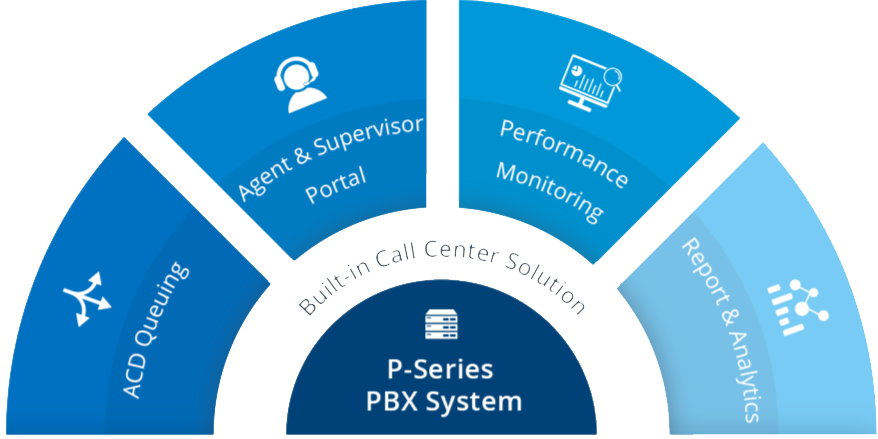
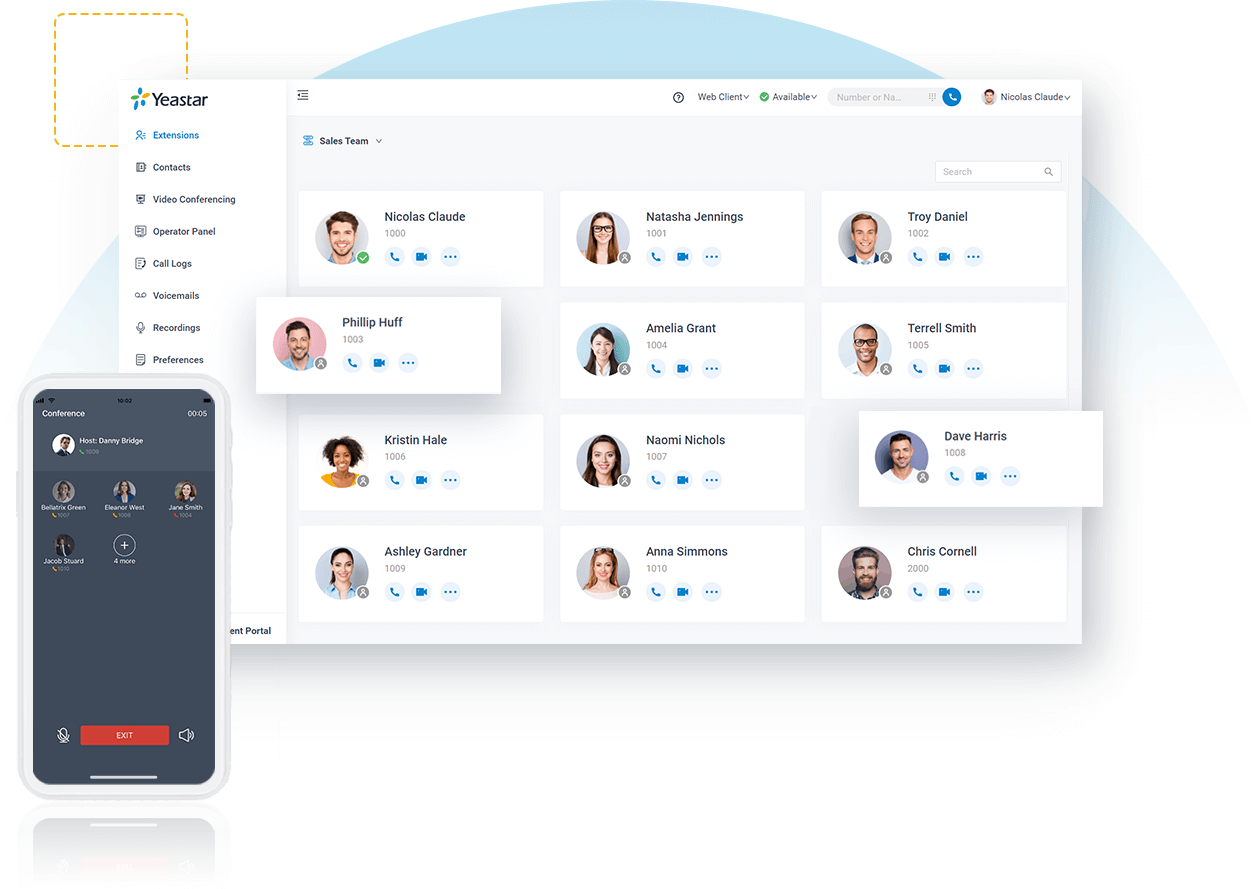
Work together from anywhere with the device you love
By enabling one-click remote connection for Linkus Web/Desktop/Mobile Clients, foster team vitality with consistent in-office capabilities anywhere, from any devices. Never miss a call with full office extension features always at fingertips and enjoy immersive collaborations with easy access to Unified Communications tools – such as Conferencing, Presence, Company & Personal Contacts and more – on the all-in-one Linkus.
Take advantage of video conferencing,
screen sharing, and team chat
Get started in seconds
Initiate an instant or planned meeting and share the meeting link to invite your colleagues and customers to join.
Participate via links
Click to participate in video conferences right on the web browser, saving you time and effort in installing applications or plugins.
Stay Interactive
Simultaneously share your screen to all participants for demonstration and chat with others instantly to exchange ideas.
Stay in Control
As the host, you can mute individual or all participants, remove certain ones, and end the meeting at any time.
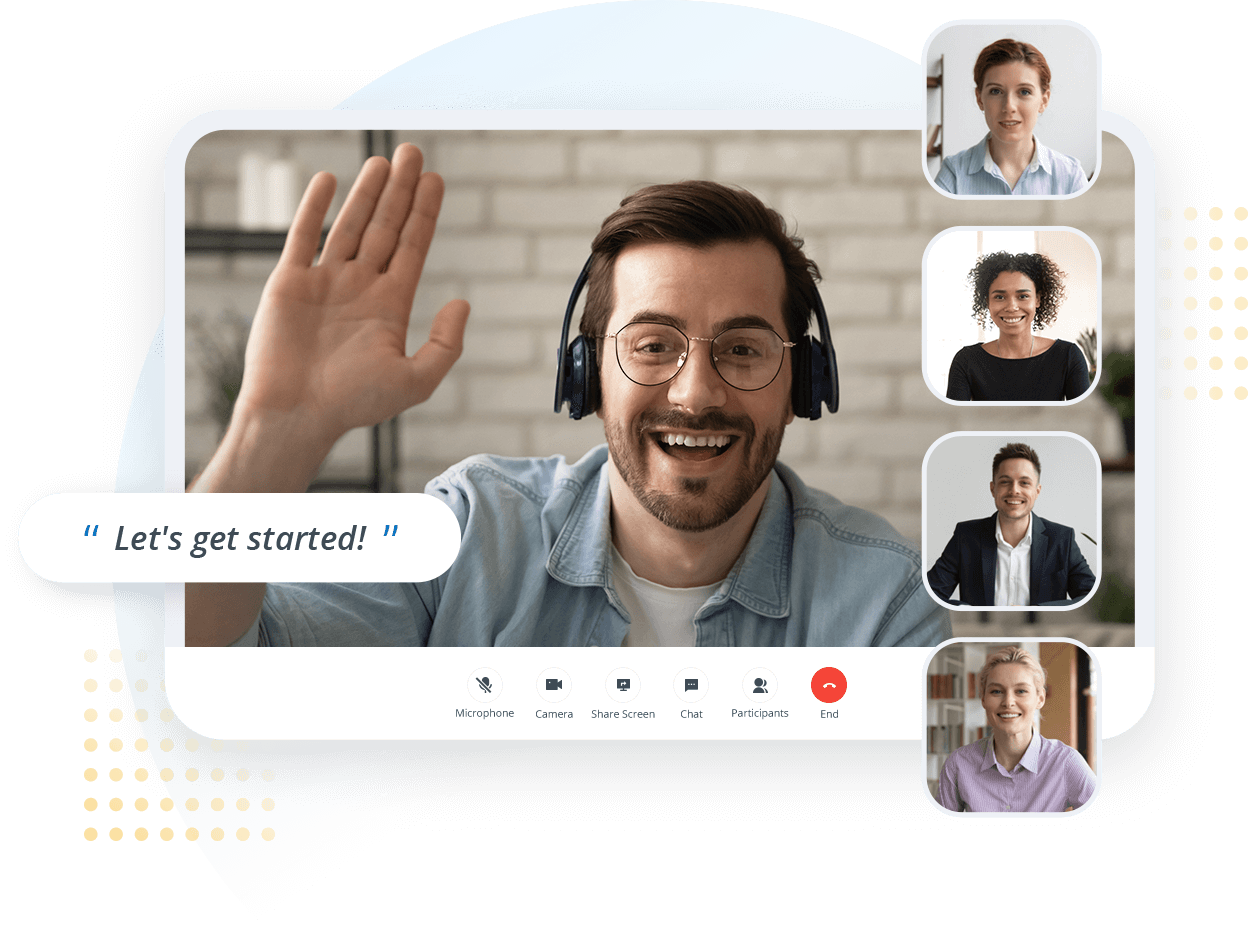
Enterprise Plan
Business Features
- AutoCLIP
- BLF Support
- Business Hours & Holidays
- Call Allow/Block List
- Call Recording
- Custom Prompts
- Distinctive Ringtone
- DNIS
- Emergency Number
- Emergency Notifications
- Mobility Extension
- Music on Hold
- MOH Playlist
- Microsoft Teams Integration
- PIN List
- Remote Extensions
- Speed Dial
- T.38 Fax
- Fax to email
- Voicemail
- Personal Voicemail Greeting
- Voicemail to email
Telephony Features
- Call Forwarding
- Call Monitoring (Listen/Whisper/Barge-in)
- Call Parking
- Call Pickup
- Call Routing
- Call Transfer (Attended & Blind)
- Call Waiting
- Caller ID
- CID-based & DID-based Call Routing
- Conference Rooms
- Dial by Name
- DID (Direct Inward Dialing)
- DOD (Direct Outward Dialing)
- DND (Do Not Disturb)
- DISA
- IVR
- Queue
- Ring Group
- CDR & Basic Reports
Administration & Security
- Web-based Management & User Portal
- Dashboard
- Granular User Role
- Extension Bulk Import
- Trunk Bulk Import
- Extension Group
- Built-in SMTP Server
- Event Logs
- Event Notifications
- Network Drive
- Backup and Restore
- Operation Logs
- Secure Communications (SRTP & TLS)
- Troubleshooting
- Security
- Password Policy Enforcement
- Auto Defense
- Static Defense
- IP Blocklist
- Security Alerts via Email
Unified Communications
- Linkus Mobile Client (iOS & Android)
- Linkus Desktop Client (Windows & macOS)
- Linkus Web Client
- Click to Call Chrome Extension
- Linkus Select & Dial with Hotkey
- Audio Conferencing
- Unified Messaging
- Operator Panel
- Unlimited Users
- Dispatch Active Calls (Redirect, Transfer, Hang up, Record, Park, Monitor)
- Monitor Call Status (Inbound, Outbound, Extension, Parked Calls, Ring Group, Queue)
- Unified Presence
- Control Extension Presence Status
- Switch Business Hours
Linkus Cloud Service
- Must-have for Remote Working
- Private and Secure Tunnel
- Effortless Linkus Server Setup
- Better Linkus Call Quality
Call Centre
- Switchboard-type Queue Panel
- Real-time Metrics on Wallboard
- SLA for Performance Measurement
- Insightful Call Center Reports