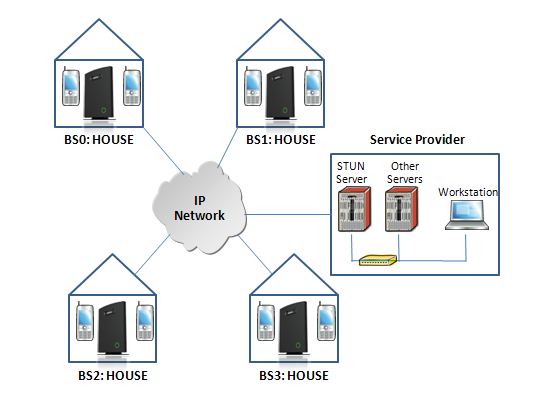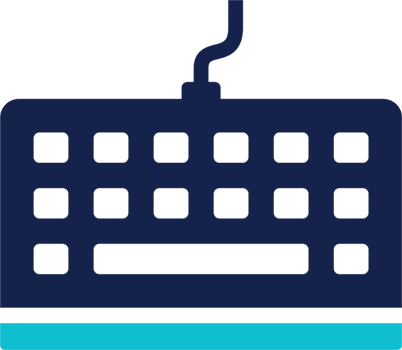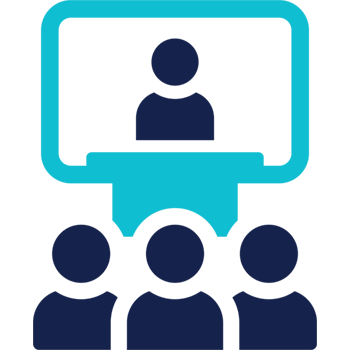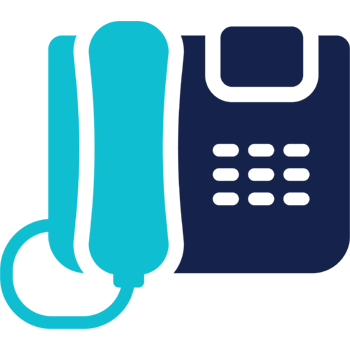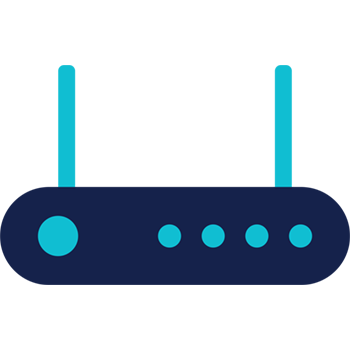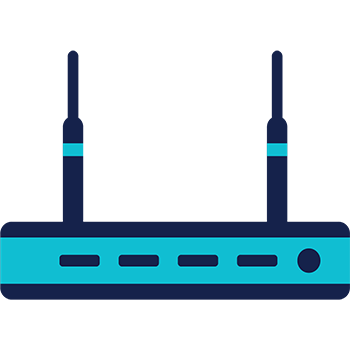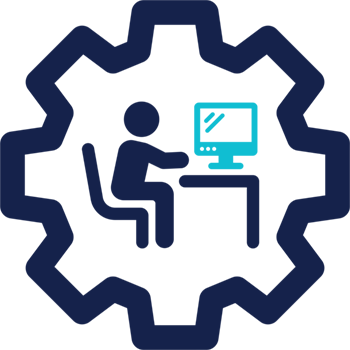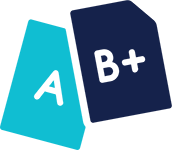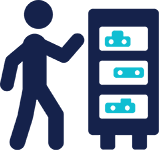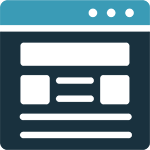Certain environments will not be fully suitable for IP deskphones, in these situations using DECT phones will cover the areas that are inaccessible or more practical for operators who need to be free from their desks.
We have taken the case studies from the RTX 8660 SME VoIP Solutions Guide as an aid to help you with configuration in a variety of situations.
Case Studies (Section references refer to full guide which can be found here – Download)
Case ##1: Isolated Buildings
The optimal configuration for isolated buildings is standalone base stations setting. In this setting, you must:
A. Using the figure below as illustration, log into the Configuration Interface of each base station.
B. Configure the Time Server, SIP Server, Extensions as described in the previous chapters.
C. On the main page of the configuration interface, click Network URL > disable the Multi-cell parameter of each base station > Save and Reboot each base to complete the Case ##1 setup.
Case ##2:
Location with co-located partners Example includes Department shops, Retail location with co-located photo kiosk or pharmacy, etc. To illustrate this setup, two slave base stations are synchronised to one master base in the two office blocks. Here is diagram to illustrate Case ##2.
The procedure:
STEP 1 Follow the steps described in section 0
STEP 2 On the Network page of each base define the DECT sync source settings as illustrated in the table below.
STEP 3 Save and reboot each base to complete case ##2 setup Multi Cell Page of Base Stations Recommended settings of MAC-units in Chain section of page (Other different settings exist):
Case ##3:
Large to Medium Sized Enterprises In this scenario, we have five slave bases synchronised to one master base. The master base is located in office block B while the slave bases are spread across the whole enterprise. No base station is deployed in the lift because it has high attenuation properties that will drastically reduce radio signals.
The procedure:
STEP 1 Follow the steps described in sections 0
STEP 2 On the Network page of each base define the DECT sync source settings as illustrated in the table below.
STEP 3 Save and reboot each base to complete case ## 3 setup Multi Cell Page of Base Stations Recommended settings of MAC-units in Chain section of page (Other valid setting exists): NOTE: The number of chains cannot exceed 18 levels.
Case ##4:
Large Enterprises at Different Locations In this scenario, multi-cell systems are deployed at different locations; geographically separated from each other. Each location has a master base station with more than one slave base synchronise to it.
The procedure:
STEP 1 Follow the steps described in sections 6
STEP 2 On the Network page of each base define the DECT sync source settings as illustrated in the table below.
STEP 3 Save and reboot each base to complete case ## 4 setup
STEP 4 Important for this configuration is to enable “Allow multi primary” on the multi cell page. This allows the handset to locate on both systems make it possible for the user move from one location to the other and still use the same handset. Multi Cell Page of Base Stations Recommended settings of MAC-units in Chain section of page (Other valid setting exists):
The above case studies should help to guide you in best practices for configuration of RTX DECT solutions in the appropriate environments
RTX DECT Configurations
For larger projects the RTX DECT solution can be deployed in one of the
following configurations from the v355 firmware onwards.A) 50 bases and 3 repeaters (per base)B) 127 bases and 1 repeater (per base)C) 254 bases and 0 repeatersHere are the system maximums:
* Maximum 8 simultaneous calls per base.
* Maximum 49 or 126 or 253 slave bases can be registered to the master
* Maximum 30 handsets can be registered to one base
* Maximum 1000 handset can be registered to a system
* Maximum 24 slaves in a chain (from V324B7)
* Maximum 8 simultaneous handovers
* Maximum number of RTP is 18 on one base
* Maximum 3 or 1 or 0 repeaters can be registered to one base
* Maximum 100 repeaters can be registered to a system
* Maximum 5 simultaneous calls on a repeater