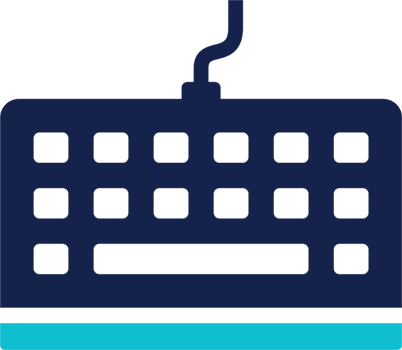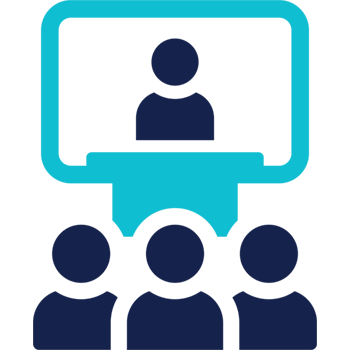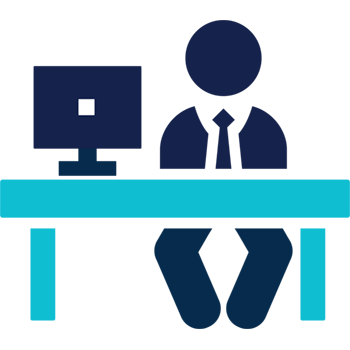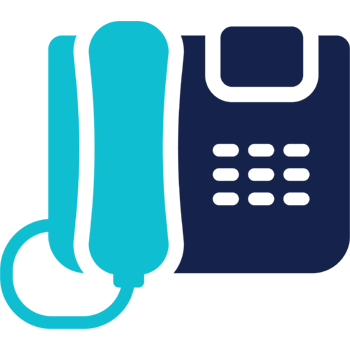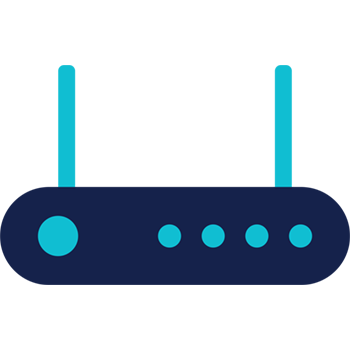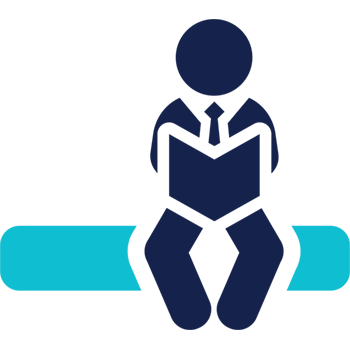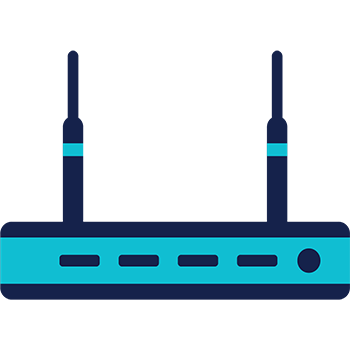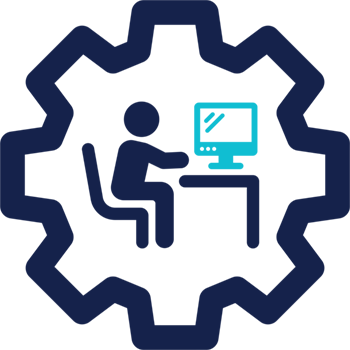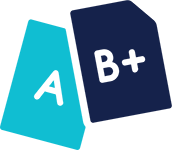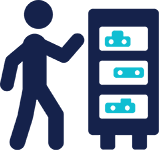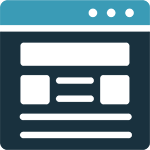“I’m working on the go.” or “I need to get in touch with my head office manager…” These phrases are frequently tossed around in casual conversations. With 50% of the workforce working in some sort of telecommuting role and 80 to 90% of all employees saying they would like to work remotely at least part of the time, according to Global Workplace Analytics, deploying an effective communications system to connect your remote team to your head office is a must-do work to boost your business productivity. And that’s what Yeastar S-Series VoIP PBX could do.
Register IP Phones Remotely to Your S-Series VoIP PBX
A successful businessman is someone who is accessible anywhere at any time, no matter he is on a business trip, having a holiday at home or being sent off to a distant branch office. Expecting all your employees to be successful? Then you need a PBX system that enables remote extension registration, so that the IP phones your employees are holding could function as their office extensions, empowering easy and cost-effective communications for them.
In the video below, you will learn how to register IP phones remotely to your S-Series VoIP PBX as a remote extension. Having a remote extension creates a virtual bridge to link the two devices together without any physical wires being plugged between them. Once this is done, your remote extension could work just as an extension in your home office, performing tasks like contacting other internal users and receiving incoming calls from trunks connected to the distant PBX. Employees working remotely never need to worry about missing phone calls or costly phone bills anymore.
Integrate Two or More Remote S-Series VoIP PBXs
It’s never enough when you could only connect your remote extensions to your PBX systems. Businesses today prefer to deploy stand-alone PBX systems in different branch offices due to disparate business needs. However, the need for each of the branches to communicate with each efficiently and cost-effectively is imperative. With a PBX system that supports integration with one another, employees working from distant offices could easily get in touch with their colleagues in the head office, achieving team collaboration in an easy and effective way.
The following video will guide you through the whole setting process to help you realize the interconnection between two or more different remote S-Series VoIP PBX systems. Firstly, create a SIP peer trunk on both of the PBXs, just like creating a one-side track starting from one device to another respectively. Then you need to create one outbound route on each of the PBX to make sure the calls would go to the other. With all these done, extensions from both sides could make phone calls to the other without hurdles.
With Yeastar S-Series VoIP PBX, your business teams, home and remote, could be easily unified as a whole and always linked to your company phone systems. Communications couldn’t be easier with Yeastar on-premises S-Series VoIP PBX.